 1. Find the right light.
1. Find the right light.
Photography is all about light but not all light is created equal. Catch the magic light a couple of hours after sunrise or before sunset, or shoot when some clouds are out to filter the sunlight.
Avoid direct sunlight on faces, which can cause unflattering shadows and squinting.
2. Get moving.
Find unique angles and perspectives to add interest to your images. Get low to the ground or stand up on a chair. It makes a real difference! Change angles and distance from your subject instead of zooming in. Zooming lowers the quality of the image.
 3. Know the technology.
3. Know the technology.
Cameras on the latest phone have extremely advanced technology and, if used properly, can create great images. There are many examples of stunning branding photography using only an iPhone.
Read up on the phone you have and learn the ins and outs of the technology. Ten minutes of reading can make a huge impact. Here are two tips that help no matter the phone you have:
- To focus on a subject, tap the screen where the subject is and give it a moment to focus before snapping the image.
- Hold the phone with both hands for stability to avoid blurry images. This is really important in low light.
 4. Get an editing app.
4. Get an editing app.
This isn’t absolutely necessary but is a cool way to add your style to your photos. Now, even the editing software that comes standard on your phone is terrific.
 One great app is VSCO. You can take photos from within the app, giving you more control over exposure. You can also edit the app using manual adjustments or filters.
One great app is VSCO. You can take photos from within the app, giving you more control over exposure. You can also edit the app using manual adjustments or filters.
5. Practice.
As the saying goes, the best camera to use is the one you have on you all the time. Phone camera technology has come so far the past few years, allowing you to capture truly stunning images.
Bonus tip: This is the easiest one. Before you take a phot, clean off your lens or lenses.
Happy snapping!



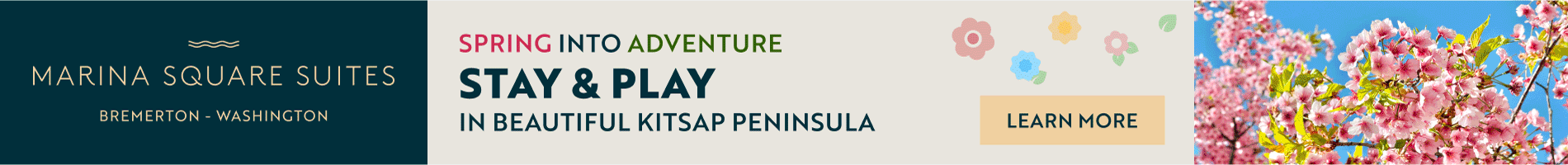








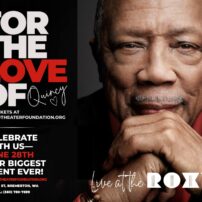






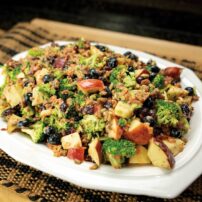




Comments